How to Enable Data Deduplication in Windows 8
Update: Wondering how you can get this to work on Windows 8.1 also? I’ve just put up an updated post with the new files needed for Windows 8.1. Go here!
————————————————————————————
I was just talking to someone that I’m running out of disk space in my test environment and how I am already using differencing disk to reduce the amount of space used. That triggered me to think of the deduplication feature to further “optimize” my disk space utilization.
But hold on, that feature is only available on the Windows 2012 server operating system. But thanks to a folk from “My Digital Life” forum I was able to get it to work on my Windows 8 client test computer. Basically what you need to do is copy the files needed for the data dedup feature from Windows Server 2012 to Windows 8. I’ve uploaded a copy to my SkyDrive so you can alternatively get it from there.
Once you’ve got it down to your local drive, open up powershell and change the path to where you copied the downloaded file to. Go ahead and run the below two commands. Yes, a reboot might be needed.
dism /online /add-package /packagepath:Microsoft-Windows-VdsInterop-Package~31bf3856ad364e35~amd64~~6.2.9200.16384.cab /packagepath:Microsoft-Windows-VdsInterop-Package~31bf3856ad364e35~amd64~en-US~6.2.9200.16384.cab /packagepath:Microsoft-Windows-FileServer-Package~31bf3856ad364e35~amd64~~6.2.9200.16384.cab /packagepath:Microsoft-Windows-FileServer-Package~31bf3856ad364e35~amd64~en-US~6.2.9200.16384.cab /packagepath:Microsoft-Windows-Dedup-Package~31bf3856ad364e35~amd64~~6.2.9200.16384.cab /packagepath:Microsoft-Windows-Dedup-Package~31bf3856ad364e35~amd64~en-US~6.2.9200.16384.cab
dism /online /enable-feature /featurename:Dedup-Core /all
If all goes well, you’ll see this from your control panel which is not available before this.
Now, because you’re on Windows 8 and not on Windows Server 2012, you can’t configure it using the Server manager. So your next best friend here is PowerShell. No biggy! Here’s how you can configure Data Deduplication using PowerShell.
These are the few commands I used to get it working. This is to enable the feature on a particular volume.
PS C:\> Enable-DedupVolume D:
This is to start the optimization manually.
PS C:\> Start-DedupJob –Volume D: –Type Optimization
To look at the progress of the dedup job.
PS C:\> Get-DedupJob
By default, jobs have a pre-defined schedule. Use the Get-DedupSchedule to look at the schedule.
Here’s what I had before dedup.
And here’s what I’m getting after 15 minutes into the progress. Bear in mind it is still mid-way through the process. Not bad ey! Hope you enjoy it!
Enjoy!!!




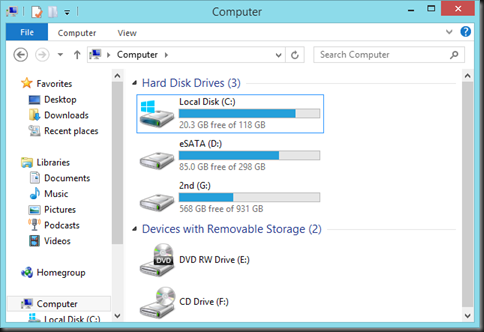
It has been an major issue with Windows 8. So, I thought to roll out back to Windows 7 but somewhere I felt that I couldn’t miss Metro User Interface. Finally here is a useful tutorial to stop duplication.
January 16, 2013 at 3:09 pm
Pingback: Windows 8 DeDuplication = Awesome « Chris Nackers Blog
Pingback: Windows 8 DeDuplication = Awesome « Nackers Consulting Services, LLC
If you get an error while running dism, the following helped me(I got an error on one of the packages):
DISM /Online /Cleanup-Image /RestoreHealth
Also ran this to make sure it was all removed:
dism /online /remove-package /packagepath:Microsoft-Windows-VdsInterop-Package~31bf3856ad364e35~amd64~~6.2.9200.16384.cab /packagepath:Microsoft-Windows-VdsInterop-Package~31bf3856ad364e35~amd64~en-US~6.2.9200.16384.cab /packagepath:Microsoft-Windows-FileServer-Package~31bf3856ad364e35~amd64~~6.2.9200.16384.cab /packagepath:Microsoft-Windows-FileServer-Package~31bf3856ad364e35~amd64~en-US~6.2.9200.16384.cab /packagepath:Microsoft-Windows-Dedup-Package~31bf3856ad364e35~amd64~~6.2.9200.16384.cab /packagepath:Microsoft-Windows-Dedup-Package~31bf3856ad364e35~amd64~en-US~6.2.9200.16384.cab
Then I ran the commands again and it worked.
April 26, 2013 at 5:50 pm
Awesome! This is truly a community sharing. Thanks An-kun.
April 26, 2013 at 5:56 pm
One more command. If the dedup doesn’t seem to activate (task manager disk I/O is flat) then change the file age delay, which defaults to 5 days.
Set-DedupVolume D: -MinimumFileAgeDays 1
After that (and a one day wait), changing my scheduled task to NOW+2 minutes, my machine got underway, task: fsdmhost.exe seem to be doing plenty.
Currently 300GB saved on my VM repo of 1.5TB and still going …
Thanks, nice work, I hope MS still likes you.
/\/\
May 27, 2013 at 7:06 pm
Hi Mark, if you want to be really sure, you could also do a -MinimumFileAgeDays 0. Then it will not only look for files that are not accessed more than 1 day. Every file is processed.
May 28, 2013 at 11:02 am
Is it possible and, if so, do you think it is a good idea do activate dedup on C: ?
June 6, 2013 at 12:38 am
Or is it possible to enable it on just some folders?
June 6, 2013 at 12:40 am
It may we worth noting that there are no Windows Server 2012 x86 (32-bit) packages available, so you can’t use Windows Deduplication for Windows 8 x86 (32-bit). Unless someone knows better. 😉
June 6, 2013 at 1:13 am
I get the following error when issuing command to enable dedup:
Deployment Image Servicing and Management tool
Version: 6.2.9200.16384
Image Version: 6.2.9200.16384
Enabling feature(s)
[===========================98.4%========================= ]
Error: 3017
The requested operation failed. A system reboot is required to roll back changes
made.
The DISM log file can be found at C:\Windows\Logs\DISM\dism.log
It does in fact enable and function properly until I reboot and then I have to enable it again before I can access the files on my dedup volume.. little frustrating. Anyone else have or seen this problem?
July 10, 2013 at 3:06 am
@sg
Dedup is really for big, predominantly unchanging files: Backups, VMs, etc.
C: drive has lots of small and different files, not a good choice. But better to partition, and dedup D: .
The exception might be where you’re stuck with a single spindle, and you have the rest of the disk with multiple VMs based on the same image; but you’d have to really want it, and SSD would be mandatory.
August 12, 2013 at 6:21 pm
FYI:
So I’m loving the archive productivity. I can now dump VMs, backups, and my encrypted volumes on the dedup drive – saves a ton of time as I don’t need to care about incrementals/snapshots, etc. I’m saving approx 50%. The space saving allows a second copy on another server with dedup.
@ Paulk
Unlucky, perhaps a patch or other config problem. I’d add an enable script/service attached to the Scheduler (time delayed or dependency), etc, to re-enable after startup (and document!).
I think if a future patch disabled this I’d just go buy Win Server 2012.
August 12, 2013 at 6:28 pm
Pingback: Monitoring native Windows deduplication job progress with Power Shell « Yet another SQL Server DBA…
If you’d like to get your own files from a trusted Windows Server 2012 installation (no disrespect to the blog author), use this batch file. Then use the same DISM commands but specifying the path to the package folders rather than the cab files.
—–
Set DeDupCabs=C:\DeDupCabs
If Exist “%DeDupCabs%” Goto :EOF
MD “%DeDupCabs%”
If Not Exist “%DeDupCabs%” Goto :EOF
Set Cab1=%DeDupCabs%\Microsoft-Windows-VdsInterop-Package~31bf3856ad364e35~amd64~~6.2.9200.16384
MD “%Cab1%”
MD “%Cab1%\msil_microsoft.storage.vds_31bf3856ad364e35_6.2.9200.16384_none_d5b58988c2ba66d3”
Copy “C:\Windows\WinSxS\msil_microsoft.storage.vds_31bf3856ad364e35_6.2.9200.16384_none_d5b58988c2ba66d3\Microsoft.Storage.Vds.dll” “%Cab1%\msil_microsoft.storage.vds_31bf3856ad364e35_6.2.9200.16384_none_d5b58988c2ba66d3”
Copy “C:\Windows\WinSxS\Manifests\amd64_microsoft-windows-vdsinterop-deployment_31bf3856ad364e35_6.2.9200.16384_none_5e1d7207d4420831.manifest” “%Cab1%”
Copy “C:\Windows\WinSxS\Manifests\msil_microsoft.storage.vds_31bf3856ad364e35_6.2.9200.16384_none_d5b58988c2ba66d3.manifest” “%Cab1%”
Copy “C:\Windows\servicing\Packages\Microsoft-Windows-VdsInterop-Package~31bf3856ad364e35~amd64~~6.2.9200.16384.cat” “%Cab1%\update.cat”
Copy “C:\Windows\servicing\Packages\Microsoft-Windows-VdsInterop-Package~31bf3856ad364e35~amd64~~6.2.9200.16384.mum” “%Cab1%\update.mum”
Set Cab2=%DeDupCabs%\Microsoft-Windows-VdsInterop-Package~31bf3856ad364e35~amd64~en-US~6.2.9200.16384
MD “%Cab2%”
MD “%Cab2%\msil_microsoft.storage.vds.resources_31bf3856ad364e35_6.2.9200.16384_en-us_f41016d5348978c6”
Copy “C:\Windows\WinSxS\msil_microsoft.storage.vds.resources_31bf3856ad364e35_6.2.9200.16384_en-us_f41016d5348978c6\Microsoft.Storage.Vds.resources.dll” “%Cab2%\msil_microsoft.storage.vds.resources_31bf3856ad364e35_6.2.9200.16384_en-us_f41016d5348978c6”
Copy “C:\Windows\WinSxS\Manifests\amd64_microsoft-windows-v..oyment-languagepack_31bf3856ad364e35_6.2.9200.16384_en-us_b578baec46aeaecb.manifest” “%Cab2%”
Copy “C:\Windows\WinSxS\Manifests\msil_microsoft.storage.vds.resources_31bf3856ad364e35_6.2.9200.16384_en-us_f41016d5348978c6.manifest” “%Cab2%”
Copy “C:\Windows\servicing\Packages\Microsoft-Windows-VdsInterop-Package~31bf3856ad364e35~amd64~en-US~6.2.9200.16384.cat” “%Cab2%\update.cat”
Copy “C:\Windows\servicing\Packages\Microsoft-Windows-VdsInterop-Package~31bf3856ad364e35~amd64~en-US~6.2.9200.16384.mum” “%Cab2%\update.mum”
Set Cab3=%DeDupCabs%\Microsoft-Windows-FileServer-Package~31bf3856ad364e35~amd64~~6.2.9200.16384
MD “%Cab3%”
MD “%Cab3%\amd64_microsoft-windows-r..serverroleeventview_31bf3856ad364e35_6.2.9200.16384_none_03edb442434eea18”
MD “%Cab3%\msil_microsoft.storage.vds_31bf3856ad364e35_6.2.9200.16384_none_d5b58988c2ba66d3”
Copy “C:\Windows\WinSxS\amd64_microsoft-windows-r..serverroleeventview_31bf3856ad364e35_6.2.9200.16384_none_03edb442434eea18\FileServer.Events.xml” “%Cab3%\amd64_microsoft-windows-r..serverroleeventview_31bf3856ad364e35_6.2.9200.16384_none_03edb442434eea18”
Copy “C:\Windows\WinSxS\msil_microsoft.storage.vds_31bf3856ad364e35_6.2.9200.16384_none_d5b58988c2ba66d3\Microsoft.Storage.Vds.dll” “%Cab3%\msil_microsoft.storage.vds_31bf3856ad364e35_6.2.9200.16384_none_d5b58988c2ba66d3”
Copy “C:\Windows\WinSxS\Manifests\amd64_microsoft-windows-f..ventview-deployment_31bf3856ad364e35_6.2.9200.16384_none_623624163a9b5d4f.manifest” “%Cab3%”
Copy “C:\Windows\WinSxS\Manifests\amd64_microsoft-windows-fileserver-deployment_31bf3856ad364e35_6.2.9200.16384_none_a283354592083afc.manifest” “%Cab3%”
Copy “C:\Windows\WinSxS\Manifests\amd64_microsoft-windows-fileserver-registry_31bf3856ad364e35_6.2.9200.16384_none_85a644798cf82c94.manifest” “%Cab3%”
Copy “C:\Windows\WinSxS\Manifests\amd64_microsoft-windows-fsac-firewallrules_31bf3856ad364e35_6.2.9200.16384_none_9ea00cb24073369a.manifest” “%Cab3%”
Copy “C:\Windows\WinSxS\Manifests\amd64_microsoft-windows-r..serverroleeventview_31bf3856ad364e35_6.2.9200.16384_none_03edb442434eea18.manifest” “%Cab3%”
Copy “C:\Windows\WinSxS\Manifests\amd64_microsoft-windows-vdsinterop-deployment_31bf3856ad364e35_6.2.9200.16384_none_5e1d7207d4420831.manifest” “%Cab3%”
Copy “C:\Windows\WinSxS\Manifests\msil_microsoft.storage.vds_31bf3856ad364e35_6.2.9200.16384_none_d5b58988c2ba66d3.manifest” “%Cab3%”
Copy “C:\Windows\servicing\Packages\Microsoft-Windows-FileServer-Package~31bf3856ad364e35~amd64~~6.2.9200.16384.cat” “%Cab3%\update.cat”
Copy “C:\Windows\servicing\Packages\Microsoft-Windows-FileServer-Package~31bf3856ad364e35~amd64~~6.2.9200.16384.mum” “%Cab3%\update.mum”
Set Cab4=%DeDupCabs%\Microsoft-Windows-FileServer-Package~31bf3856ad364e35~amd64~en-US~6.2.9200.16384
MD “%Cab4%”
MD “%Cab4%\msil_microsoft.storage.vds.resources_31bf3856ad364e35_6.2.9200.16384_en-us_f41016d5348978c6”
Copy “C:\Windows\WinSxS\msil_microsoft.storage.vds.resources_31bf3856ad364e35_6.2.9200.16384_en-us_f41016d5348978c6\Microsoft.Storage.Vds.resources.dll” “%Cab4%\msil_microsoft.storage.vds.resources_31bf3856ad364e35_6.2.9200.16384_en-us_f41016d5348978c6”
Copy “C:\Windows\WinSxS\Manifests\amd64_microsoft-windows-f..oyment-languagepack_31bf3856ad364e35_6.2.9200.16384_en-us_02da8f21eae392af.manifest” “%Cab4%”
Copy “C:\Windows\WinSxS\Manifests\amd64_microsoft-windows-f..oyment-languagepack_31bf3856ad364e35_6.2.9200.16384_en-us_9518175061d009a2.manifest” “%Cab4%”
Copy “C:\Windows\WinSxS\Manifests\amd64_microsoft-windows-v..oyment-languagepack_31bf3856ad364e35_6.2.9200.16384_en-us_b578baec46aeaecb.manifest” “%Cab4%”
Copy “C:\Windows\WinSxS\Manifests\msil_microsoft.storage.vds.resources_31bf3856ad364e35_6.2.9200.16384_en-us_f41016d5348978c6.manifest” “%Cab4%”
Copy “C:\Windows\servicing\Packages\Microsoft-Windows-FileServer-Package~31bf3856ad364e35~amd64~en-US~6.2.9200.16384.cat” “%Cab4%\update.cat”
Copy “C:\Windows\servicing\Packages\Microsoft-Windows-FileServer-Package~31bf3856ad364e35~amd64~en-US~6.2.9200.16384.mum” “%Cab4%\update.mum”
Set Cab5=%DeDupCabs%\Microsoft-Windows-Dedup-Package~31bf3856ad364e35~amd64~~6.2.9200.16384
MD “%Cab5%”
MD “%Cab5%\amd64_microsoft-windows-dedup-backup_31bf3856ad364e35_6.2.9200.16384_none_70315f5a232000c0”
MD “%Cab5%\amd64_microsoft-windows-dedup-chunklibrary_31bf3856ad364e35_6.2.9200.16384_none_1f4469c98094e7ee”
MD “%Cab5%\amd64_microsoft-windows-dedup-common_31bf3856ad364e35_6.2.9200.16384_none_8c9d92d4ba6c3fe7”
MD “%Cab5%\amd64_microsoft-windows-dedup-filter_31bf3856ad364e35_6.2.9200.16384_none_60db39f8e17c3246”
MD “%Cab5%\amd64_microsoft-windows-dedup-pipeline_31bf3856ad364e35_6.2.9200.16384_none_b22575754a8ea216”
MD “%Cab5%\amd64_microsoft-windows-dedup-service_31bf3856ad364e35_6.2.9200.16384_none_27c4002af338946f”
MD “%Cab5%\amd64_microsoft-windows-dedup-vsswriter_31bf3856ad364e35_6.2.9200.16384_none_d24028bbe0c79a3f”
MD “%Cab5%\amd64_microsoft-windows-fsdm-hostprocess_31bf3856ad364e35_6.2.9200.16384_none_85daad1d539b69ff”
Copy “C:\Windows\WinSxS\amd64_microsoft-windows-dedup-backup_31bf3856ad364e35_6.2.9200.16384_none_70315f5a232000c0\ddpbackup.dll” “%Cab5%\amd64_microsoft-windows-dedup-backup_31bf3856ad364e35_6.2.9200.16384_none_70315f5a232000c0”
Copy “C:\Windows\WinSxS\amd64_microsoft-windows-dedup-chunklibrary_31bf3856ad364e35_6.2.9200.16384_none_1f4469c98094e7ee\ddpchunk.dll” “%Cab5%\amd64_microsoft-windows-dedup-chunklibrary_31bf3856ad364e35_6.2.9200.16384_none_1f4469c98094e7ee”
Copy “C:\Windows\WinSxS\amd64_microsoft-windows-dedup-common_31bf3856ad364e35_6.2.9200.16384_none_8c9d92d4ba6c3fe7\ddp.mof” “%Cab5%\amd64_microsoft-windows-dedup-common_31bf3856ad364e35_6.2.9200.16384_none_8c9d92d4ba6c3fe7”
Copy “C:\Windows\WinSxS\amd64_microsoft-windows-dedup-common_31bf3856ad364e35_6.2.9200.16384_none_8c9d92d4ba6c3fe7\ddp_ps.dll” “%Cab5%\amd64_microsoft-windows-dedup-common_31bf3856ad364e35_6.2.9200.16384_none_8c9d92d4ba6c3fe7”
Copy “C:\Windows\WinSxS\amd64_microsoft-windows-dedup-common_31bf3856ad364e35_6.2.9200.16384_none_8c9d92d4ba6c3fe7\ddptrace.dll” “%Cab5%\amd64_microsoft-windows-dedup-common_31bf3856ad364e35_6.2.9200.16384_none_8c9d92d4ba6c3fe7”
Copy “C:\Windows\WinSxS\amd64_microsoft-windows-dedup-common_31bf3856ad364e35_6.2.9200.16384_none_8c9d92d4ba6c3fe7\ddputils.dll” “%Cab5%\amd64_microsoft-windows-dedup-common_31bf3856ad364e35_6.2.9200.16384_none_8c9d92d4ba6c3fe7”
Copy “C:\Windows\WinSxS\amd64_microsoft-windows-dedup-filter_31bf3856ad364e35_6.2.9200.16384_none_60db39f8e17c3246\dedup.sys” “%Cab5%\amd64_microsoft-windows-dedup-filter_31bf3856ad364e35_6.2.9200.16384_none_60db39f8e17c3246”
Copy “C:\Windows\WinSxS\amd64_microsoft-windows-dedup-pipeline_31bf3856ad364e35_6.2.9200.16384_none_b22575754a8ea216\ddppipeline.dll” “%Cab5%\amd64_microsoft-windows-dedup-pipeline_31bf3856ad364e35_6.2.9200.16384_none_b22575754a8ea216”
Copy “C:\Windows\WinSxS\amd64_microsoft-windows-dedup-pipeline_31bf3856ad364e35_6.2.9200.16384_none_b22575754a8ea216\ddpscan.dll” “%Cab5%\amd64_microsoft-windows-dedup-pipeline_31bf3856ad364e35_6.2.9200.16384_none_b22575754a8ea216”
Copy “C:\Windows\WinSxS\amd64_microsoft-windows-dedup-pipeline_31bf3856ad364e35_6.2.9200.16384_none_b22575754a8ea216\ddpstore.dll” “%Cab5%\amd64_microsoft-windows-dedup-pipeline_31bf3856ad364e35_6.2.9200.16384_none_b22575754a8ea216”
Copy “C:\Windows\WinSxS\amd64_microsoft-windows-dedup-service_31bf3856ad364e35_6.2.9200.16384_none_27c4002af338946f\ddpcli.exe” “%Cab5%\amd64_microsoft-windows-dedup-service_31bf3856ad364e35_6.2.9200.16384_none_27c4002af338946f”
Copy “C:\Windows\WinSxS\amd64_microsoft-windows-dedup-service_31bf3856ad364e35_6.2.9200.16384_none_27c4002af338946f\ddpeval.exe” “%Cab5%\amd64_microsoft-windows-dedup-service_31bf3856ad364e35_6.2.9200.16384_none_27c4002af338946f”
Copy “C:\Windows\WinSxS\amd64_microsoft-windows-dedup-service_31bf3856ad364e35_6.2.9200.16384_none_27c4002af338946f\ddpsvc.dll” “%Cab5%\amd64_microsoft-windows-dedup-service_31bf3856ad364e35_6.2.9200.16384_none_27c4002af338946f”
Copy “C:\Windows\WinSxS\amd64_microsoft-windows-dedup-service_31bf3856ad364e35_6.2.9200.16384_none_27c4002af338946f\ddpwmi.dll” “%Cab5%\amd64_microsoft-windows-dedup-service_31bf3856ad364e35_6.2.9200.16384_none_27c4002af338946f”
Copy “C:\Windows\WinSxS\amd64_microsoft-windows-dedup-service_31bf3856ad364e35_6.2.9200.16384_none_27c4002af338946f\DedupFileMetadata.cdxml” “%Cab5%\amd64_microsoft-windows-dedup-service_31bf3856ad364e35_6.2.9200.16384_none_27c4002af338946f”
Copy “C:\Windows\WinSxS\amd64_microsoft-windows-dedup-service_31bf3856ad364e35_6.2.9200.16384_none_27c4002af338946f\DedupJob.cdxml” “%Cab5%\amd64_microsoft-windows-dedup-service_31bf3856ad364e35_6.2.9200.16384_none_27c4002af338946f”
Copy “C:\Windows\WinSxS\amd64_microsoft-windows-dedup-service_31bf3856ad364e35_6.2.9200.16384_none_27c4002af338946f\Deduplication.format.ps1xml” “%Cab5%\amd64_microsoft-windows-dedup-service_31bf3856ad364e35_6.2.9200.16384_none_27c4002af338946f”
Copy “C:\Windows\WinSxS\amd64_microsoft-windows-dedup-service_31bf3856ad364e35_6.2.9200.16384_none_27c4002af338946f\Deduplication.psd1” “%Cab5%\amd64_microsoft-windows-dedup-service_31bf3856ad364e35_6.2.9200.16384_none_27c4002af338946f”
Copy “C:\Windows\WinSxS\amd64_microsoft-windows-dedup-service_31bf3856ad364e35_6.2.9200.16384_none_27c4002af338946f\Deduplication.types.ps1xml” “%Cab5%\amd64_microsoft-windows-dedup-service_31bf3856ad364e35_6.2.9200.16384_none_27c4002af338946f”
Copy “C:\Windows\WinSxS\amd64_microsoft-windows-dedup-service_31bf3856ad364e35_6.2.9200.16384_none_27c4002af338946f\DeduplicationProvider.mof” “%Cab5%\amd64_microsoft-windows-dedup-service_31bf3856ad364e35_6.2.9200.16384_none_27c4002af338946f”
Copy “C:\Windows\WinSxS\amd64_microsoft-windows-dedup-service_31bf3856ad364e35_6.2.9200.16384_none_27c4002af338946f\DedupMetadata.cdxml” “%Cab5%\amd64_microsoft-windows-dedup-service_31bf3856ad364e35_6.2.9200.16384_none_27c4002af338946f”
Copy “C:\Windows\WinSxS\amd64_microsoft-windows-dedup-service_31bf3856ad364e35_6.2.9200.16384_none_27c4002af338946f\DedupSchedule.cdxml” “%Cab5%\amd64_microsoft-windows-dedup-service_31bf3856ad364e35_6.2.9200.16384_none_27c4002af338946f”
Copy “C:\Windows\WinSxS\amd64_microsoft-windows-dedup-service_31bf3856ad364e35_6.2.9200.16384_none_27c4002af338946f\DedupStatus.cdxml” “%Cab5%\amd64_microsoft-windows-dedup-service_31bf3856ad364e35_6.2.9200.16384_none_27c4002af338946f”
Copy “C:\Windows\WinSxS\amd64_microsoft-windows-dedup-service_31bf3856ad364e35_6.2.9200.16384_none_27c4002af338946f\DedupVolume.cdxml” “%Cab5%\amd64_microsoft-windows-dedup-service_31bf3856ad364e35_6.2.9200.16384_none_27c4002af338946f”
Copy “C:\Windows\WinSxS\amd64_microsoft-windows-dedup-vsswriter_31bf3856ad364e35_6.2.9200.16384_none_d24028bbe0c79a3f\ddpvssvc.dll” “%Cab5%\amd64_microsoft-windows-dedup-vsswriter_31bf3856ad364e35_6.2.9200.16384_none_d24028bbe0c79a3f”
Copy “C:\Windows\WinSxS\amd64_microsoft-windows-fsdm-hostprocess_31bf3856ad364e35_6.2.9200.16384_none_85daad1d539b69ff\fsdmhost.exe” “%Cab5%\amd64_microsoft-windows-fsdm-hostprocess_31bf3856ad364e35_6.2.9200.16384_none_85daad1d539b69ff”
Copy “C:\Windows\WinSxS\Manifests\amd64_microsoft-windows-dedup-backup_31bf3856ad364e35_6.2.9200.16384_none_70315f5a232000c0.manifest” “%Cab5%”
Copy “C:\Windows\WinSxS\Manifests\amd64_microsoft-windows-dedup-chunklibrary_31bf3856ad364e35_6.2.9200.16384_none_1f4469c98094e7ee.manifest” “%Cab5%”
Copy “C:\Windows\WinSxS\Manifests\amd64_microsoft-windows-dedup-common_31bf3856ad364e35_6.2.9200.16384_none_8c9d92d4ba6c3fe7.manifest” “%Cab5%”
Copy “C:\Windows\WinSxS\Manifests\amd64_microsoft-windows-dedup-deployment_31bf3856ad364e35_6.2.9200.16384_none_a981bc1ffa9d4821.manifest” “%Cab5%”
Copy “C:\Windows\WinSxS\Manifests\amd64_microsoft-windows-dedup-filter_31bf3856ad364e35_6.2.9200.16384_none_60db39f8e17c3246.manifest” “%Cab5%”
Copy “C:\Windows\WinSxS\Manifests\amd64_microsoft-windows-dedup-pipeline_31bf3856ad364e35_6.2.9200.16384_none_b22575754a8ea216.manifest” “%Cab5%”
Copy “C:\Windows\WinSxS\Manifests\amd64_microsoft-windows-dedup-service_31bf3856ad364e35_6.2.9200.16384_none_27c4002af338946f.manifest” “%Cab5%”
Copy “C:\Windows\WinSxS\Manifests\amd64_microsoft-windows-dedup-vsswriter_31bf3856ad364e35_6.2.9200.16384_none_d24028bbe0c79a3f.manifest” “%Cab5%”
Copy “C:\Windows\WinSxS\Manifests\amd64_microsoft-windows-fsdm-hostprocess_31bf3856ad364e35_6.2.9200.16384_none_85daad1d539b69ff.manifest” “%Cab5%”
Copy “C:\Windows\servicing\Packages\Microsoft-Windows-Dedup-Package~31bf3856ad364e35~amd64~~6.2.9200.16384.cat” “%Cab5%\update.cat”
Copy “C:\Windows\servicing\Packages\Microsoft-Windows-Dedup-Package~31bf3856ad364e35~amd64~~6.2.9200.16384.mum” “%Cab5%\update.mum”
Set Cab6=%DeDupCabs%\Microsoft-Windows-Dedup-Package~31bf3856ad364e35~amd64~en-US~6.2.9200.16384
MD “%Cab6%”
MD “%Cab6%\amd64_microsoft-windows-d..p-service.resources_31bf3856ad364e35_6.2.9200.16384_en-us_f7970ba845d7fcc6”
MD “%Cab6%\amd64_microsoft-windows-dedup-common.resources_31bf3856ad364e35_6.2.9200.16384_en-us_7be2c3e0c2751472”
Copy “C:\Windows\WinSxS\amd64_microsoft-windows-d..p-service.resources_31bf3856ad364e35_6.2.9200.16384_en-us_f7970ba845d7fcc6\ddpsvc.dll.mui” “%Cab6%\amd64_microsoft-windows-d..p-service.resources_31bf3856ad364e35_6.2.9200.16384_en-us_f7970ba845d7fcc6”
Copy “C:\Windows\WinSxS\amd64_microsoft-windows-d..p-service.resources_31bf3856ad364e35_6.2.9200.16384_en-us_f7970ba845d7fcc6\ddpwmi.dll.mui” “%Cab6%\amd64_microsoft-windows-d..p-service.resources_31bf3856ad364e35_6.2.9200.16384_en-us_f7970ba845d7fcc6”
Copy “C:\Windows\WinSxS\amd64_microsoft-windows-d..p-service.resources_31bf3856ad364e35_6.2.9200.16384_en-us_f7970ba845d7fcc6\DeduplicationProvider.mfl” “%Cab6%\amd64_microsoft-windows-d..p-service.resources_31bf3856ad364e35_6.2.9200.16384_en-us_f7970ba845d7fcc6”
Copy “C:\Windows\WinSxS\amd64_microsoft-windows-dedup-common.resources_31bf3856ad364e35_6.2.9200.16384_en-us_7be2c3e0c2751472\ddp.mfl” “%Cab6%\amd64_microsoft-windows-dedup-common.resources_31bf3856ad364e35_6.2.9200.16384_en-us_7be2c3e0c2751472”
Copy “C:\Windows\WinSxS\amd64_microsoft-windows-dedup-common.resources_31bf3856ad364e35_6.2.9200.16384_en-us_7be2c3e0c2751472\ddputils.dll.mui” “%Cab6%\amd64_microsoft-windows-dedup-common.resources_31bf3856ad364e35_6.2.9200.16384_en-us_7be2c3e0c2751472”
Copy “C:\Windows\WinSxS\Manifests\amd64_microsoft-windows-d..oyment-languagepack_31bf3856ad364e35_6.2.9200.16384_en-us_2f145f4ba256b1cb.manifest” “%Cab6%”
Copy “C:\Windows\WinSxS\Manifests\amd64_microsoft-windows-d..p-service.resources_31bf3856ad364e35_6.2.9200.16384_en-us_f7970ba845d7fcc6.manifest” “%Cab6%”
Copy “C:\Windows\WinSxS\Manifests\amd64_microsoft-windows-dedup-common.resources_31bf3856ad364e35_6.2.9200.16384_en-us_7be2c3e0c2751472.manifest” “%Cab6%”
Copy “C:\Windows\servicing\Packages\Microsoft-Windows-Dedup-Package~31bf3856ad364e35~amd64~en-US~6.2.9200.16384.cat” “%Cab6%\update.cat”
Copy “C:\Windows\servicing\Packages\Microsoft-Windows-Dedup-Package~31bf3856ad364e35~amd64~en-US~6.2.9200.16384.mum” “%Cab6%\update.mum”
—–
August 28, 2013 at 4:56 am
Great comment by Anon12131132. Thanks.
September 10, 2013 at 12:57 pm
Just to add, this works only on Windows Server 2012 and Windows 8. Not on Windows Server 2012 R2 and Windows 8.1
September 10, 2013 at 12:58 pm
How would one achieve this on Windows 8.1 x64…
September 25, 2013 at 3:17 am
would the CAB generation script work on 2012 R2 by adjusting the names?
September 13, 2013 at 8:44 pm
Hi Wouter. No, it will not at least from what I’ve tried.
September 16, 2013 at 11:58 am
To create the above batch script, I just downloaded the untrusted .cab files, un-archived them and manually compiled the script to find the files in the trusted install of the OS and copy them to the right place for DISM (using the untrusted files as a guide). I have no idea if a similar method would work the Windows 8.1, but I’d be very happy if someone did it. It took me a couple of hours to do it. I have no need right now for Windows 8.1 files so I’m not planning on creating a script (I was rather boring). Someone must have a need for it – if that’s you, please create it for the greater good. Thanks!
September 21, 2013 at 4:18 am
I updated the batch script so it will work with Windows Server 2012 R2 and Windows 8.1 RTM:
==== UPDATED BATCH FILE FOR WINDOWS SERVER 2012 R2 ====
Set DeDupCabs=C:\DeDupCabs
If Exist “%DeDupCabs%” Goto :EOF
MD “%DeDupCabs%”
If Not Exist “%DeDupCabs%” Goto :EOF
Set Cab1=%DeDupCabs%\Microsoft-Windows-VdsInterop-Package~31bf3856ad364e35~amd64~~6.3.9600.16384
MD “%Cab1%”
MD “%Cab1%\msil_microsoft.storage.vds_31bf3856ad364e35_6.3.9600.16384_none_6daa422f0ced3750”
Copy “C:\Windows\WinSxS\msil_microsoft.storage.vds_31bf3856ad364e35_6.3.9600.16384_none_6daa422f0ced3750\Microsoft.Storage.Vds.dll” “%Cab1%
\msil_microsoft.storage.vds_31bf3856ad364e35_6.3.9600.16384_none_6daa422f0ced3750”
Copy “C:\Windows\WinSxS\Manifests\amd64_microsoft-windows-vdsinterop-deployment_31bf3856ad364e35_6.3.9600.16384_none_*.manifest” “%Cab1%”
Copy “C:\Windows\WinSxS\Manifests\msil_microsoft.storage.vds_31bf3856ad364e35_6.3.9600.16384_none_*.manifest” “%Cab1%”
Copy “C:\Windows\servicing\Packages\Microsoft-Windows-VdsInterop-Package~31bf3856ad364e35~amd64~~6.3.9600.16384.cat” “%Cab1%\update.cat”
Copy “C:\Windows\servicing\Packages\Microsoft-Windows-VdsInterop-Package~31bf3856ad364e35~amd64~~6.3.9600.16384.mum” “%Cab1%\update.mum”
Set Cab2=%DeDupCabs%\Microsoft-Windows-VdsInterop-Package~31bf3856ad364e35~amd64~en-US~6.3.9600.16384
MD “%Cab2%”
MD “%Cab2%\msil_microsoft.storage.vds.resources_31bf3856ad364e35_6.3.9600.16384_en-us_8c04cf7b7ebc4943”
Copy “C:\Windows\WinSxS\msil_microsoft.storage.vds.resources_31bf3856ad364e35_6.3.9600.16384_en-us_8c04cf7b7ebc4943\Microsoft.Storage.Vds.resources.dll” “%Cab2%
\msil_microsoft.storage.vds.resources_31bf3856ad364e35_6.3.9600.16384_en-us_8c04cf7b7ebc4943”
Copy “C:\Windows\WinSxS\Manifests\amd64_microsoft-windows-v..oyment-languagepack_31bf3856ad364e35_6.3.9600.16384_en-us_*.manifest” “%Cab2%”
Copy “C:\Windows\WinSxS\Manifests\msil_microsoft.storage.vds.resources_31bf3856ad364e35_6.3.9600.16384_en-us_8c04cf7b7ebc4943.manifest” “%Cab2%”
Copy “C:\Windows\servicing\Packages\Microsoft-Windows-VdsInterop-Package~31bf3856ad364e35~amd64~en-US~6.3.9600.16384.cat” “%Cab2%\update.cat”
Copy “C:\Windows\servicing\Packages\Microsoft-Windows-VdsInterop-Package~31bf3856ad364e35~amd64~en-US~6.3.9600.16384.mum” “%Cab2%\update.mum”
Set DeDupCabs=C:\DeDupCabs
Set Cab3=%DeDupCabs%\Microsoft-Windows-FileServer-Package~31bf3856ad364e35~amd64~~6.3.9600.16384
MD “%Cab3%”
MD “%Cab3%\amd64_microsoft-windows-r..serverroleeventview_31bf3856ad364e35_6.3.9600.16384_none_9be26ce88d81ba95”
MD “%Cab3%\msil_microsoft.storage.vds_31bf3856ad364e35_6.3.9600.16384_none_6daa422f0ced3750”
Copy “C:\Windows\WinSxS\amd64_microsoft-windows-r..serverroleeventview_31bf3856ad364e35_6.3.9600.16384_none_9be26ce88d81ba95\FileServer.Events.xml” “%Cab3%\amd64_microsoft-
windows-r..serverroleeventview_31bf3856ad364e35_6.3.9600.16384_none_9be26ce88d81ba95”
Copy “C:\Windows\WinSxS\msil_microsoft.storage.vds_31bf3856ad364e35_6.3.9600.16384_none_6daa422f0ced3750\Microsoft.Storage.Vds.dll” “%Cab3%
\msil_microsoft.storage.vds_31bf3856ad364e35_6.3.9600.16384_none_6daa422f0ced3750”
rem xcopy C:\Windows\winsxs\amd64_microsoft-windows-r..serverroleeventview_31bf3856ad364e35_6.3.9600.16384_none_03edb442434eea18 “%Cab3%\amd64_microsoft-windows-
r..serverroleeventview_31bf3856ad364e35_6.3.9600.16384_none_03edb442434eea18” /s/i
xcopy C:\Windows\winsxs\amd64_microsoft-windows-dedup-vsswriter_31bf3856ad364e35_6.3.9600.16384_none_6a34e1622afa6abc “%Cab3%\amd64_microsoft-windows-dedup-
vsswriter_31bf3856ad364e35_6.3.9600.16384_none_6a34e1622afa6abc” /s/i
xcopy C:\Windows\winsxs\amd64_microsoft-windows-dedup-service_31bf3856ad364e35_6.3.9600.16384_none_bfb8b8d13d6b64ec “%Cab3%\amd64_microsoft-windows-dedup-
service_31bf3856ad364e35_6.3.9600.16384_none_bfb8b8d13d6b64ec” /s/i
xcopy C:\Windows\winsxs\amd64_microsoft-windows-dedup-pipeline_31bf3856ad364e35_6.3.9600.16384_none_4a1a2e1b94c17293 “%Cab3%\amd64_microsoft-windows-dedup-
pipeline_31bf3856ad364e35_6.3.9600.16384_none_4a1a2e1b94c17293” /s/i
xcopy C:\Windows\winsxs\amd64_microsoft-windows-dedup-filter_31bf3856ad364e35_6.3.9600.16384_none_f8cff29f2baf02c3 “%Cab3%\amd64_microsoft-windows-dedup-
filter_31bf3856ad364e35_6.3.9600.16384_none_f8cff29f2baf02c3” /s/i
xcopy C:\Windows\winsxs\amd64_microsoft-windows-dedup-common_31bf3856ad364e35_6.3.9600.16384_none_24924b7b049f1064 “%Cab3%\amd64_microsoft-windows-dedup-
common_31bf3856ad364e35_6.3.9600.16384_none_24924b7b049f1064” /s/i
rem xcopy C:\Windows\winsxs\amd64_microsoft-windows-dedup-common.resources_31bf3856ad364e35_6.3.9600.16384_en-us_13d77c870ca7e4ef “%Cab3%\amd64_microsoft-windows-dedup-
common.resources_31bf3856ad364e35_6.3.9600.16384_en-us_13d77c870ca7e4ef” /s/i
xcopy C:\Windows\winsxs\amd64_microsoft-windows-dedup-chunklibrary_31bf3856ad364e35_6.3.9600.16384_none_b739226fcac7b86b “%Cab3%\amd64_microsoft-windows-dedup-
chunklibrary_31bf3856ad364e35_6.3.9600.16384_none_b739226fcac7b86b” /s/i
xcopy C:\Windows\winsxs\amd64_microsoft-windows-dedup-backup_31bf3856ad364e35_6.3.9600.16384_none_082618006d52d13d “%Cab3%\amd64_microsoft-windows-dedup-
backup_31bf3856ad364e35_6.3.9600.16384_none_082618006d52d13d” /s/i
xcopy C:\Windows\winsxs\amd64_microsoft-windows-r..serverroleeventview_31bf3856ad364e35_6.3.9600.16384_none_9be26ce88d81ba95 “%Cab3%\amd64_microsoft-windows-
r..serverroleeventview_31bf3856ad364e35_6.3.9600.16384_none_9be26ce88d81ba95” /s/i/y
rem xcopy C:\Windows\winsxs\amd64_microsoft-windows-d..p-service.resources_31bf3856ad364e35_6.3.9600.16384_en-us_8f8bc44e900acd43 “%Cab3%\amd64_microsoft-windows-d..p-
service.resources_31bf3856ad364e35_6.3.9600.16384_en-us_8f8bc44e900acd43” /s/i
xcopy C:\Windows\winsxs\amd64_microsoft-windows-fsdm-hostprocess_31bf3856ad364e35_6.3.9600.16384_none_1dcf65c39dce3a7c “%Cab3%\amd64_microsoft-windows-fsdm-
hostprocess_31bf3856ad364e35_6.3.9600.16384_none_1dcf65c39dce3a7c” /s/i
Copy “C:\Windows\WinSxS\Manifests\amd64_microsoft-windows-dedup*anifest” “%Cab3%”
Copy “C:\Windows\WinSxS\Manifests\amd64_microsoft-windows-d..p*anifest” “%Cab3%”
Copy “C:\Windows\WinSxS\Manifests\amd64_microsoft-windows-fileserver*anifest” “%Cab3%”
Copy “C:\Windows\WinSxS\Manifests\amd64_microsoft-windows-f..ventview-deployment_31bf3856ad364e35_6.3.9600.16384_none_*anifest” “%Cab3%”
Copy “C:\Windows\WinSxS\Manifests\amd64_microsoft-windows-fileserver-deployment_31bf3856ad364e35_6.3.9600.16384_none_*.manifest” “%Cab3%”
Copy “C:\Windows\WinSxS\Manifests\amd64_microsoft-windows-fileserver-registry_31bf3856ad364e35_6.3.9600.16384_none_*.manifest” “%Cab3%”
Copy “C:\Windows\WinSxS\Manifests\amd64_microsoft-windows-fsac-firewallrules_31bf3856ad364e35_6.3.9600.16384_none_*.manifest” “%Cab3%”
Copy “C:\Windows\WinSxS\Manifests\amd64_microsoft-windows-r..serverroleeventview_31bf3856ad364e35_6.3.9600.16384_none_*.manifest” “%Cab3%”
Copy “C:\Windows\WinSxS\Manifests\amd64_microsoft-windows-vdsinterop-deployment_31bf3856ad364e35_6.3.9600.16384_none_*.manifest” “%Cab3%”
Copy “C:\Windows\WinSxS\Manifests\msil_microsoft.storage.vds_31bf3856ad364e35_6.3.9600.16384_none_*.manifest” “%Cab3%”
Copy “C:\Windows\WinSxS\Manifests\*fsdm-*.manifest” “%Cab3%”
Copy “C:\Windows\servicing\Packages\Microsoft-Windows-FileServer-Package~31bf3856ad364e35~amd64~~6.3.9600.16384.cat” “%Cab3%\update.cat”
Copy “C:\Windows\servicing\Packages\Microsoft-Windows-FileServer-Package~31bf3856ad364e35~amd64~~6.3.9600.16384.mum” “%Cab3%\update.mum”
Copy “C:\Windows\servicing\Packages\Microsoft-Windows-FileServer-Package~31bf3856ad364e35~amd64~~6.3.9600.16384.mum” “%Cab3%\update.mum”
Set Cab4=%DeDupCabs%\Microsoft-Windows-FileServer-Package~31bf3856ad364e35~amd64~en-US~6.3.9600.16384
MD “%Cab4%”
MD “%Cab4%\msil_microsoft.storage.vds.resources_31bf3856ad364e35_6.3.9600.16384_en-us_8c04cf7b7ebc4943”
Copy “C:\Windows\WinSxS\msil_microsoft.storage.vds.resources_31bf3856ad364e35_6.3.9600.16384_en-us_8c04cf7b7ebc4943\Microsoft.Storage.Vds.resources.dll” “%Cab4%
\msil_microsoft.storage.vds.resources_31bf3856ad364e35_6.3.9600.16384_en-us_8c04cf7b7ebc4943”
Copy “C:\Windows\WinSxS\Manifests\amd64_microsoft-windows-f..oyment-languagepack_31bf3856ad364e35_6.3.9600.16384_en-us_*.manifest” “%Cab4%”
Copy “C:\Windows\WinSxS\Manifests\amd64_microsoft-windows-f..oyment-languagepack_31bf3856ad364e35_6.3.9600.16384_en-us_*.manifest” “%Cab4%”
Copy “C:\Windows\WinSxS\Manifests\amd64_microsoft-windows-v..oyment-languagepack_31bf3856ad364e35_6.3.9600.16384_en-us_*.manifest” “%Cab4%”
Copy “C:\Windows\WinSxS\Manifests\msil_microsoft.storage.vds.resources_31bf3856ad364e35_6.3.9600.16384_en-us_8c04cf7b7ebc4943.manifest” “%Cab4%”
Copy “C:\Windows\servicing\Packages\Microsoft-Windows-FileServer-Package~31bf3856ad364e35~amd64~en-US~6.3.9600.16384.cat” “%Cab4%\update.cat”
Copy “C:\Windows\servicing\Packages\Microsoft-Windows-FileServer-Package~31bf3856ad364e35~amd64~en-US~6.3.9600.16384.mum” “%Cab4%\update.mum”
Set DeDupCabs=C:\DeDupCabs
Set Cab5=%DeDupCabs%\Microsoft-Windows-Dedup-Package~31bf3856ad364e35~amd64~~6.3.9600.16384
MD “%Cab5%”
MD “%Cab5%\amd64_microsoft-windows-dedup-backup_31bf3856ad364e35_6.3.9600.16384_none_082618006d52d13d”
MD “%Cab5%\amd64_microsoft-windows-dedup-chunklibrary_31bf3856ad364e35_6.3.9600.16384_none_b739226fcac7b86b”
MD “%Cab5%\amd64_microsoft-windows-dedup-common_31bf3856ad364e35_6.3.9600.16384_none_24924b7b049f1064”
MD “%Cab5%\amd64_microsoft-windows-dedup-filter_31bf3856ad364e35_6.3.9600.16384_none_f8cff29f2baf02c3”
MD “%Cab5%\amd64_microsoft-windows-dedup-pipeline_31bf3856ad364e35_6.3.9600.16384_none_4a1a2e1b94c17293”
MD “%Cab5%\amd64_microsoft-windows-dedup-service_31bf3856ad364e35_6.3.9600.16384_none_bfb8b8d13d6b64ec”
MD “%Cab5%\amd64_microsoft-windows-dedup-vsswriter_31bf3856ad364e35_6.3.9600.16384_none_6a34e1622afa6abc”
MD “%Cab5%\amd64_microsoft-windows-fsdm-hostprocess_31bf3856ad364e35_6.3.9600.16384_none_1dcf65c39dce3a7c”
Copy “C:\Windows\WinSxS\amd64_microsoft-windows-dedup-backup_31bf3856ad364e35_6.3.9600.16384_none_082618006d52d13d\ddpbackup.dll” “%Cab5%\amd64_microsoft-windows-dedup-
backup_31bf3856ad364e35_6.3.9600.16384_none_082618006d52d13d”
Copy “C:\Windows\WinSxS\amd64_microsoft-windows-dedup-chunklibrary_31bf3856ad364e35_6.3.9600.16384_none_b739226fcac7b86b\ddpchunk.dll” “%Cab5%\amd64_microsoft-windows-dedup-
chunklibrary_31bf3856ad364e35_6.3.9600.16384_none_b739226fcac7b86b”
Copy “C:\Windows\WinSxS\amd64_microsoft-windows-dedup-common_31bf3856ad364e35_6.3.9600.16384_none_24924b7b049f1064\ddp.mof” “%Cab5%\amd64_microsoft-windows-dedup-
common_31bf3856ad364e35_6.3.9600.16384_none_24924b7b049f1064”
Copy “C:\Windows\WinSxS\amd64_microsoft-windows-dedup-common_31bf3856ad364e35_6.3.9600.16384_none_24924b7b049f1064\ddp_ps.dll” “%Cab5%\amd64_microsoft-windows-dedup-
common_31bf3856ad364e35_6.3.9600.16384_none_24924b7b049f1064”
Copy “C:\Windows\WinSxS\amd64_microsoft-windows-dedup-common_31bf3856ad364e35_6.3.9600.16384_none_24924b7b049f1064\ddptrace.dll” “%Cab5%\amd64_microsoft-windows-dedup-
common_31bf3856ad364e35_6.3.9600.16384_none_24924b7b049f1064”
Copy “C:\Windows\WinSxS\amd64_microsoft-windows-dedup-common_31bf3856ad364e35_6.3.9600.16384_none_24924b7b049f1064\ddputils.dll” “%Cab5%\amd64_microsoft-windows-dedup-
common_31bf3856ad364e35_6.3.9600.16384_none_24924b7b049f1064”
Copy “C:\Windows\WinSxS\amd64_microsoft-windows-dedup-filter_31bf3856ad364e35_6.3.9600.16384_none_f8cff29f2baf02c3\dedup.sys” “%Cab5%\amd64_microsoft-windows-dedup-
filter_31bf3856ad364e35_6.3.9600.16384_none_f8cff29f2baf02c3”
Copy “C:\Windows\WinSxS\amd64_microsoft-windows-dedup-pipeline_31bf3856ad364e35_6.3.9600.16384_none_4a1a2e1b94c17293\ddppipeline.dll” “%Cab5%\amd64_microsoft-windows-dedup-
pipeline_31bf3856ad364e35_6.3.9600.16384_none_4a1a2e1b94c17293”
Copy “C:\Windows\WinSxS\amd64_microsoft-windows-dedup-pipeline_31bf3856ad364e35_6.3.9600.16384_none_4a1a2e1b94c17293\ddpscan.dll” “%Cab5%\amd64_microsoft-windows-dedup-
pipeline_31bf3856ad364e35_6.3.9600.16384_none_4a1a2e1b94c17293”
Copy “C:\Windows\WinSxS\amd64_microsoft-windows-dedup-pipeline_31bf3856ad364e35_6.3.9600.16384_none_4a1a2e1b94c17293\ddpstore.dll” “%Cab5%\amd64_microsoft-windows-dedup-
pipeline_31bf3856ad364e35_6.3.9600.16384_none_4a1a2e1b94c17293”
Copy “C:\Windows\WinSxS\amd64_microsoft-windows-dedup-service_31bf3856ad364e35_6.3.9600.16384_none_bfb8b8d13d6b64ec\ddpcli.exe” “%Cab5%\amd64_microsoft-windows-dedup-
service_31bf3856ad364e35_6.3.9600.16384_none_bfb8b8d13d6b64ec”
Copy “C:\Windows\WinSxS\amd64_microsoft-windows-dedup-service_31bf3856ad364e35_6.3.9600.16384_none_bfb8b8d13d6b64ec\ddpeval.exe” “%Cab5%\amd64_microsoft-windows-dedup-
service_31bf3856ad364e35_6.3.9600.16384_none_bfb8b8d13d6b64ec”
Copy “C:\Windows\WinSxS\amd64_microsoft-windows-dedup-service_31bf3856ad364e35_6.3.9600.16384_none_bfb8b8d13d6b64ec\ddpsvc.dll” “%Cab5%\amd64_microsoft-windows-dedup-
service_31bf3856ad364e35_6.3.9600.16384_none_bfb8b8d13d6b64ec”
Copy “C:\Windows\WinSxS\amd64_microsoft-windows-dedup-service_31bf3856ad364e35_6.3.9600.16384_none_bfb8b8d13d6b64ec\ddpwmi.dll” “%Cab5%\amd64_microsoft-windows-dedup-
service_31bf3856ad364e35_6.3.9600.16384_none_bfb8b8d13d6b64ec”
Copy “C:\Windows\WinSxS\amd64_microsoft-windows-dedup-service_31bf3856ad364e35_6.3.9600.16384_none_bfb8b8d13d6b64ec\DedupFileMetadata.cdxml” “%Cab5%\amd64_microsoft-windows-dedup-
service_31bf3856ad364e35_6.3.9600.16384_none_bfb8b8d13d6b64ec”
Copy “C:\Windows\WinSxS\amd64_microsoft-windows-dedup-service_31bf3856ad364e35_6.3.9600.16384_none_bfb8b8d13d6b64ec\DedupJob.cdxml” “%Cab5%\amd64_microsoft-windows-dedup-
service_31bf3856ad364e35_6.3.9600.16384_none_bfb8b8d13d6b64ec”
Copy “C:\Windows\WinSxS\amd64_microsoft-windows-dedup-service_31bf3856ad364e35_6.3.9600.16384_none_bfb8b8d13d6b64ec\Deduplication.format.ps1xml” “%Cab5%\amd64_microsoft-windows-
dedup-service_31bf3856ad364e35_6.3.9600.16384_none_bfb8b8d13d6b64ec”
Copy “C:\Windows\WinSxS\amd64_microsoft-windows-dedup-service_31bf3856ad364e35_6.3.9600.16384_none_bfb8b8d13d6b64ec\Deduplication.psd1” “%Cab5%\amd64_microsoft-windows-dedup-
service_31bf3856ad364e35_6.3.9600.16384_none_bfb8b8d13d6b64ec”
Copy “C:\Windows\WinSxS\amd64_microsoft-windows-dedup-service_31bf3856ad364e35_6.3.9600.16384_none_bfb8b8d13d6b64ec\Deduplication.types.ps1xml” “%Cab5%\amd64_microsoft-windows-
dedup-service_31bf3856ad364e35_6.3.9600.16384_none_bfb8b8d13d6b64ec”
Copy “C:\Windows\WinSxS\amd64_microsoft-windows-dedup-service_31bf3856ad364e35_6.3.9600.16384_none_bfb8b8d13d6b64ec\DeduplicationProvider.mof” “%Cab5%\amd64_microsoft-windows-
dedup-service_31bf3856ad364e35_6.3.9600.16384_none_bfb8b8d13d6b64ec”
Copy “C:\Windows\WinSxS\amd64_microsoft-windows-dedup-service_31bf3856ad364e35_6.3.9600.16384_none_bfb8b8d13d6b64ec\DedupMetadata.cdxml” “%Cab5%\amd64_microsoft-windows-dedup-
service_31bf3856ad364e35_6.3.9600.16384_none_bfb8b8d13d6b64ec”
Copy “C:\Windows\WinSxS\amd64_microsoft-windows-dedup-service_31bf3856ad364e35_6.3.9600.16384_none_bfb8b8d13d6b64ec\DedupSchedule.cdxml” “%Cab5%\amd64_microsoft-windows-dedup-
service_31bf3856ad364e35_6.3.9600.16384_none_bfb8b8d13d6b64ec”
Copy “C:\Windows\WinSxS\amd64_microsoft-windows-dedup-service_31bf3856ad364e35_6.3.9600.16384_none_bfb8b8d13d6b64ec\DedupStatus.cdxml” “%Cab5%\amd64_microsoft-windows-dedup-
service_31bf3856ad364e35_6.3.9600.16384_none_bfb8b8d13d6b64ec”
Copy “C:\Windows\WinSxS\amd64_microsoft-windows-dedup-service_31bf3856ad364e35_6.3.9600.16384_none_bfb8b8d13d6b64ec\DedupVolume.cdxml” “%Cab5%\amd64_microsoft-windows-dedup-
service_31bf3856ad364e35_6.3.9600.16384_none_bfb8b8d13d6b64ec”
Copy “C:\Windows\WinSxS\amd64_microsoft-windows-dedup-vsswriter_31bf3856ad364e35_6.3.9600.16384_none_6a34e1622afa6abc\ddpvssvc.dll” “%Cab5%\amd64_microsoft-windows-dedup-
vsswriter_31bf3856ad364e35_6.3.9600.16384_none_6a34e1622afa6abc”
Copy “C:\Windows\WinSxS\amd64_microsoft-windows-fsdm-hostprocess_31bf3856ad364e35_6.3.9600.16384_none_1dcf65c39dce3a7c\fsdmhost.exe” “%Cab5%\amd64_microsoft-windows-fsdm-
hostprocess_31bf3856ad364e35_6.3.9600.16384_none_1dcf65c39dce3a7c”
Copy “C:\Windows\WinSxS\Manifests\amd64_microsoft-windows-dedup-backup_31bf3856ad364e35_6.3.9600.16384_none_*.manifest” “%Cab5%”
Copy “C:\Windows\WinSxS\Manifests\amd64_microsoft-windows-dedup-chunklibrary_31bf3856ad364e35_6.3.9600.16384_none_*.manifest” “%Cab5%”
Copy “C:\Windows\WinSxS\Manifests\amd64_microsoft-windows-dedup-common_31bf3856ad364e35_6.3.9600.16384_none_*.manifest” “%Cab5%”
Copy “C:\Windows\WinSxS\Manifests\amd64_microsoft-windows-dedup-deployment_31bf3856ad364e35_6.3.9600.16384_none_*.manifest” “%Cab5%”
Copy “C:\Windows\WinSxS\Manifests\amd64_microsoft-windows-dedup-filter_31bf3856ad364e35_6.3.9600.16384_none_*.manifest” “%Cab5%”
Copy “C:\Windows\WinSxS\Manifests\amd64_microsoft-windows-dedup-pipeline_31bf3856ad364e35_6.3.9600.16384_none_*.manifest” “%Cab5%”
Copy “C:\Windows\WinSxS\Manifests\amd64_microsoft-windows-dedup-service_31bf3856ad364e35_6.3.9600.16384_none_*.manifest” “%Cab5%”
Copy “C:\Windows\WinSxS\Manifests\amd64_microsoft-windows-dedup-vsswriter_31bf3856ad364e35_6.3.9600.16384_none_*.manifest” “%Cab5%”
Copy “C:\Windows\WinSxS\Manifests\amd64_microsoft-windows-fsdm-hostprocess_31bf3856ad364e35_6.3.9600.16384_none_*.manifest” “%Cab5%”
Copy “C:\Windows\servicing\Packages\Microsoft-Windows-Dedup-Package~31bf3856ad364e35~amd64~~6.3.9600.16384.cat” “%Cab5%\update.cat”
Copy “C:\Windows\servicing\Packages\Microsoft-Windows-Dedup-Package~31bf3856ad364e35~amd64~~6.3.9600.16384.mum” “%Cab5%\update.mum”
Set Cab6=%DeDupCabs%\Microsoft-Windows-Dedup-Package~31bf3856ad364e35~amd64~en-US~6.3.9600.16384
MD “%Cab6%”
MD “%Cab6%\amd64_microsoft-windows-d..p-service.resources_31bf3856ad364e35_6.3.9600.16384_en-us_8f8bc44e900acd43”
MD “%Cab6%\amd64_microsoft-windows-dedup-common.resources_31bf3856ad364e35_6.3.9600.16384_en-us_13d77c870ca7e4ef”
Copy “C:\Windows\WinSxS\amd64_microsoft-windows-d..p-service.resources_31bf3856ad364e35_6.3.9600.16384_en-us_8f8bc44e900acd43\ddpsvc.dll.mui” “%Cab6%\amd64_microsoft-windows-d..p-
service.resources_31bf3856ad364e35_6.3.9600.16384_en-us_8f8bc44e900acd43”
Copy “C:\Windows\WinSxS\amd64_microsoft-windows-d..p-service.resources_31bf3856ad364e35_6.3.9600.16384_en-us_8f8bc44e900acd43\ddpwmi.dll.mui” “%Cab6%\amd64_microsoft-windows-d..p-
service.resources_31bf3856ad364e35_6.3.9600.16384_en-us_8f8bc44e900acd43”
Copy “C:\Windows\WinSxS\amd64_microsoft-windows-d..p-service.resources_31bf3856ad364e35_6.3.9600.16384_en-us_8f8bc44e900acd43\DeduplicationProvider.mfl” “%Cab6%\amd64_microsoft-
windows-d..p-service.resources_31bf3856ad364e35_6.3.9600.16384_en-us_8f8bc44e900acd43”
Copy “C:\Windows\WinSxS\amd64_microsoft-windows-dedup-common.resources_31bf3856ad364e35_6.3.9600.16384_en-us_13d77c870ca7e4ef\ddp.mfl” “%Cab6%\amd64_microsoft-windows-dedup-
common.resources_31bf3856ad364e35_6.3.9600.16384_en-us_13d77c870ca7e4ef”
Copy “C:\Windows\WinSxS\amd64_microsoft-windows-dedup-common.resources_31bf3856ad364e35_6.3.9600.16384_en-us_13d77c870ca7e4ef\ddputils.dll.mui” “%Cab6%\amd64_microsoft-windows-
dedup-common.resources_31bf3856ad364e35_6.3.9600.16384_en-us_13d77c870ca7e4ef”
Copy “C:\Windows\WinSxS\Manifests\amd64_microsoft-windows-d..oyment-languagepack_31bf3856ad364e35_6.3.9600.16384_*.manifest” “%Cab6%”
Copy “C:\Windows\WinSxS\Manifests\amd64_microsoft-windows-d..p-service.resources_31bf3856ad364e35_6.3.9600.16384_*.manifest” “%Cab6%”
Copy “C:\Windows\WinSxS\Manifests\amd64_microsoft-windows-dedup-common.resources_31bf3856ad364e35_6.3.9600.16384_*.manifest” “%Cab6%”
Copy “C:\Windows\servicing\Packages\Microsoft-Windows-Dedup-Package~31bf3856ad364e35~amd64~en-US~6.3.9600.16384.cat” “%Cab6%\update.cat”
Copy “C:\Windows\servicing\Packages\Microsoft-Windows-Dedup-Package~31bf3856ad364e35~amd64~en-US~6.3.9600.16384.mum” “%Cab6%\update.mum”
=========================================
To install copy & goto dedupcabs folder on Windows 8.1 machine:
cd \dedupcabs
dism /online /add-package /packagepath:”Microsoft-Windows-VdsInterop-Package~31bf3856ad364e35~amd64~~6.3.9600.16384″ /packagepath:”Microsoft-Windows-VdsInterop-
Package~31bf3856ad364e35~amd64~en-US~6.3.9600.16384″ /packagepath:”Microsoft-Windows-FileServer-Package~31bf3856ad364e35~amd64~~6.3.9600.16384″ /packagepath:”Microsoft-Windows-
FileServer-Package~31bf3856ad364e35~amd64~en-US~6.3.9600.16384″ /packagepath:”Microsoft-Windows-Dedup-Package~31bf3856ad364e35~amd64~~6.3.9600.16384″ /packagepath:”Microsoft-
Windows-Dedup-Package~31bf3856ad364e35~amd64~en-US~6.3.9600.16384″
dism /online /enable-feature /featurename:Dedup-Core /all
Note: Installed it from EN-EN Windows Server 2012 R2 with NL-NL language pack on NL-NL Windows 8.1 Pro with this script
September 23, 2013 at 3:31 am
Thanks Corne van Bochove. Seems to be missing a few files. But I’ll give it another try when I have the opportunity to work on it.
September 25, 2013 at 12:10 pm
It failed to add the packages to windows 8.1 client….
Error: 0x800f081e
The specified package is not applicable to this image.
The specified package is not applicable to this image.
The specified package is not applicable to this image.
The specified package is not applicable to this image.
The specified package is not applicable to this image.
The specified package is not applicable to this image.
The command completed with errors.
September 25, 2013 at 3:07 am
It was mentioned before that it’ll work only on WS12 and Win8 for now.
September 25, 2013 at 12:13 pm
My added extraction script worked for me in a clean Win2012R2 (with dedup and corresponding language pack installed!). Then copy the extracted files to Win8.1 and run the last part of the dism (remove the end of lines in the comment above). If you have problems check c:\windows\logs\cbs\cbs.log for missing files.
September 25, 2013 at 2:47 pm
Is there a way to identify the list of relevant packages for windows 8.1 client…
September 26, 2013 at 2:05 am
Found the list of packages here.
http://forums.mydigitallife.info/threads/34417-Data-deduplication-for-Windows-8-x64/page10?p=812866&viewfull=1#post812866
But still unable to add the feature. 😦
2013-10-03 02:18:12, Error DISM DISM Package Manager: PID=2328 TID=2240 Parent features must be enabled before this feature can be enabled. “Dedup-Core” – CPackageManagerCLIHandler::Private_ProcessFeatureChange
2013-10-03 02:18:12, Error DISM DISM Package Manager: PID=2328 TID=2240 One or more features could not be enabled. – CPackageManagerCLIHandler::Private_ProcessFeatureChange(hr:0x80070032)
2013-10-03 02:18:12, Error DISM DISM Package Manager: PID=2328 TID=2240 Failed while processing command enable-feature. – CPackageManagerCLIHandler::ExecuteCmdLine(hr:0x80070032)
October 3, 2013 at 5:01 am
Yup, ayan I have tried the same blogs as you have. No go.
Corne van Bochove and weikingteh , can you please help us out?
My Env: Windows Server 2012 R2 Datacenter and Windows 8.1 ENT.
Output from commandline:
C:\DeDupCabs>c:\users\Krishna\Desktop\dedupe.bat
Deployment Image Servicing and Management tool
Version: 6.3.9600.16384
Image Version: 6.3.9600.16384
Processing 1 of 6 – Adding package Microsoft-Windows-VdsInterop-Package~31bf3856
ad364e35~amd64~~6.3.9600.16384
[==========================100.0%==========================]
Processing 2 of 6 – Adding package Microsoft-Windows-VdsInterop-Package~31bf3856
ad364e35~amd64~en-US~6.3.9600.16384
[==========================100.0%==========================]
Processing 3 of 6 – Adding package Microsoft-Windows-FileServer-Package~31bf3856
ad364e35~amd64~~6.3.9600.16384
[==========================100.0%==========================]
Processing 4 of 6 – Adding package Microsoft-Windows-FileServer-Package~31bf3856
ad364e35~amd64~en-US~6.3.9600.16384
[==========================100.0%==========================]
Processing 5 of 6 – Adding package Microsoft-Windows-Dedup-Package~31bf3856ad364
e35~amd64~~6.3.9600.16384
[===========================50.0% ]
An error occurred – Microsoft-Windows-Dedup-Package Error: 0x800736cc
Processing 6 of 6 – Adding package Microsoft-Windows-Dedup-Package~31bf3856ad364
e35~amd64~en-US~6.3.9600.16384
[==========================100.0%==========================]
Error: 14028
The command completed with errors.
For more information, refer to the log file.
The DISM log file can be found at C:\WINDOWS\Logs\DISM\dism.log
Deployment Image Servicing and Management tool
Version: 6.3.9600.16384
Image Version: 6.3.9600.16384
Error: 0x800f080c
Feature name Dedup-Core is unknown.
October 3, 2013 at 6:00 pm
You’ve come quite far. Check the file c:\windows\logs\cbs\cbs.log which files are missing in the dedupe package folder. Copy them to the Microsoft-Windows-Dedup-Package~31bf3856ad364 package path from C:\Windows\WinSxs\Manifests or C:\Windows\WinSxs from your Windows 2012 source. You must also check if something fails with the batch file copy.
Corne
October 8, 2013 at 3:33 pm
Krishna, try running it on a physically installed computer. This worked for me but didn’t work when I was testing it in a VM. Go ahead and try it.
October 10, 2013 at 1:24 pm
weikingteh, i’m running on physical box. Can you please provide batch file what you are capturing, total number of file count and file names?
Corne van Bochove, batch file ran successfully. But from CBS.log what specifically I need to look for?
Information like this:
2013-10-03 10:23:04, Info CBS Appl: Evaluating package applicability for package Microsoft-Windows-Client-LanguagePack-Package~31bf3856ad364e35~amd64~et-EE~6.3.9460.0, applicable state: Absent
Thank you
October 11, 2013 at 4:07 am
Krishna, I tried Corne van Bochove’s script and it works.
It does look like you’re running on a different language from en-US. Also are you running the Preview version of Windows 8.1 (6.3.9460)? The RTM version is 6.3.9600.
October 11, 2013 at 8:31 am
Please review my post on Oct 3rd at 6pm.
I’m running en-US and 6.3.9600 version.
Here’s CBS.log:
2013-10-14 00:02:27, Info CBS TI: — Initializing Trusted Installer —
2013-10-14 00:02:27, Info CBS TI: Last boot time: 2013-10-13 20:16:26.483
2013-10-14 00:02:27, Info CBS Starting TrustedInstaller initialization.
2013-10-14 00:02:27, Info CBS Ending TrustedInstaller initialization.
2013-10-14 00:02:27, Info CBS Starting the TrustedInstaller main loop.
2013-10-14 00:02:27, Info CBS TrustedInstaller service starts successfully.
2013-10-14 00:02:27, Info CBS No startup processing required, TrustedInstaller service was not set as autostart
2013-10-14 00:02:27, Info CBS Startup processing thread terminated normally
2013-10-14 00:02:27, Info CBS Starting TiWorker initialization.
2013-10-14 00:02:27, Info CBS Ending TiWorker initialization.
2013-10-14 00:02:27, Info CBS Starting the TiWorker main loop.
2013-10-14 00:02:27, Info CBS TiWorker starts successfully.
2013-10-14 00:02:27, Info CBS Universal Time is: 2013-10-14 04:02:27.318
2013-10-14 00:02:27, Info CBS Open of SC_BOOT_SERVICING_DONE event failed 2
2013-10-14 00:02:27, Info CBS Loaded Servicing Stack v6.3.9600.16384 with Core: C:\WINDOWS\winsxs\amd64_microsoft-windows-servicingstack_31bf3856ad364e35_6.3.9600.16384_none_fa1dc1539b4180d8\cbscore.dll
2013-10-14 00:02:27, Info CSI 00000001@2013/10/14:04:02:27.321 WcpInitialize (wcp.dll version 0.0.0.6) called (stack @0x7ff9dfe558f9 @0x7ff9e2f86aaa @0x7ff9e2f898d6 @0x7ff7a4efd25f @0x7ff7a4efd964 @0x7ffa0d752385)
2013-10-14 00:02:27, Info CBS SQM: Initializing online with Windows opt-in: True
2013-10-14 00:02:27, Info CBS SQM: Cleaning up report files older than 10 days.
2013-10-14 00:02:27, Info CBS SQM: Requesting upload of all unsent reports.
2013-10-14 00:02:27, Info CBS SQM: Queued 0 file(s) for upload with pattern: C:\WINDOWS\servicing\sqm\*_std.sqm, flags: 0x2
2013-10-14 00:02:27, Info CBS SQM: Queued 0 file(s) for upload with pattern: C:\WINDOWS\servicing\sqm\*_all.sqm, flags: 0x6
2013-10-14 00:02:27, Info CBS NonStart: Set pending store consistency check.
2013-10-14 00:02:27, Info CBS Session: 30328978_842668609 initialized by client DISM Package Manager Provider.
2013-10-14 00:02:27, Info CBS Appl: detect Parent, Package: Microsoft-Windows-VdsInterop-Package~31bf3856ad364e35~amd64~~6.3.9600.16384, Parent: Microsoft-Windows-Foundation-Package~31bf3856ad364e35~amd64~~6.3.9600.16384, Disposition = Detect, VersionComp: EQ, ServiceComp: GE, BuildComp: GE, DistributionComp: GE, RevisionComp: GE, Exist: present
2013-10-14 00:02:27, Info CBS Appl: detectParent: package: Microsoft-Windows-VdsInterop-Package~31bf3856ad364e35~amd64~~6.3.9600.16384, parent found: Microsoft-Windows-Foundation-Package~31bf3856ad364e35~amd64~~6.3.9600.16384, state: Installed
2013-10-14 00:02:27, Info CBS Appl: detect Parent, Package: Microsoft-Windows-VdsInterop-Package~31bf3856ad364e35~amd64~~6.3.9600.16384, disposition state from detectParent: Installed
2013-10-14 00:02:27, Info CBS Appl: Evaluating package applicability for package Microsoft-Windows-VdsInterop-Package~31bf3856ad364e35~amd64~~6.3.9600.16384, applicable state: Installed
2013-10-14 00:02:27, Info CBS External EvaluateApplicability, package: Microsoft-Windows-VdsInterop-Package~31bf3856ad364e35~amd64~~6.3.9600.16384, package applicable State: Installed, highest update applicable state: Installed, resulting applicable state:Installed
2013-10-14 00:02:27, Info CBS External EvaluateApplicability, package: Microsoft-Windows-VdsInterop-Package~31bf3856ad364e35~amd64~~6.3.9600.16384, package applicable State: Installed, highest update applicable state: Installed, resulting applicable state:Installed
2013-10-14 00:02:28, Info CSI 00000002 IAdvancedInstallerAwareStore_ResolvePendingTransactions (call 1) (flags = 00000004, progress = NULL, phase = 0, pdwDisposition = @0x9522e5da30
2013-10-14 00:02:28, Info CSI 00000003 Creating NT transaction (seq 1), objectname [6]”(null)”
2013-10-14 00:02:28, Info CSI 00000004 Created NT transaction (seq 1) result 0x00000000, handle @0x3bc
2013-10-14 00:02:28, Info CSI 00000005 Poqexec successfully registered in [ml:26{13},l:24{12}]”SetupExecute”
2013-10-14 00:02:28, Info CSI 00000006@2013/10/14:04:02:28.078 Beginning NT transaction commit…
2013-10-14 00:02:28, Info CSI 00000007@2013/10/14:04:02:28.079 CSI perf trace:
CSIPERF:TXCOMMIT;2280
2013-10-14 00:02:28, Info CSI 00000008 CSI Store 640535940512 (0x0000009522eacda0) initialized
2013-10-14 00:02:28, Info CBS Exec: Processing started. Client: DISM Package Manager Provider, Session: 30328978_842668609, Package: Microsoft-Windows-VdsInterop-Package~31bf3856ad364e35~amd64~~6.3.9600.16384
2013-10-14 00:02:28, Info CBS Exec: Using execution sequence: 33
2013-10-14 00:02:28, Info CBS Reboot mark set
2013-10-14 00:02:28, Info CBS Winlogon: Registering for CreateSession notifications
2013-10-14 00:02:28, Info CBS Perf: Entering stage: Planning
2013-10-14 00:02:28, Info CBS Disabling LKG boot option
2013-10-14 00:02:28, Info CBS Exec: Creating restore point: Package: Microsoft-Windows-VdsInterop-Package~31bf3856ad364e35~amd64~~6.3.9600.16384, current: Installed, targeted: Installed
2013-10-14 00:02:28, Info CBS Restore point type: Install
2013-10-14 00:02:28, Info CBS Perf: Begin: nested restore point – begin
2013-10-14 00:02:42, Info CBS Perf: Begin: nested restore point – complete
2013-10-14 00:02:42, Info CBS Appl: detect Parent, Package: Microsoft-Windows-VdsInterop-Package~31bf3856ad364e35~amd64~~6.3.9600.16384, Parent: Microsoft-Windows-Foundation-Package~31bf3856ad364e35~amd64~~6.3.9600.16384, Disposition = Detect, VersionComp: EQ, ServiceComp: GE, BuildComp: GE, DistributionComp: GE, RevisionComp: GE, Exist: present
2013-10-14 00:02:42, Info CBS Appl: detectParent: package: Microsoft-Windows-VdsInterop-Package~31bf3856ad364e35~amd64~~6.3.9600.16384, parent found: Microsoft-Windows-Foundation-Package~31bf3856ad364e35~amd64~~6.3.9600.16384, state: Installed
2013-10-14 00:02:42, Info CBS Appl: detect Parent, Package: Microsoft-Windows-VdsInterop-Package~31bf3856ad364e35~amd64~~6.3.9600.16384, disposition state from detectParent: Installed
2013-10-14 00:02:42, Info CBS Appl: Evaluating package applicability for package Microsoft-Windows-VdsInterop-Package~31bf3856ad364e35~amd64~~6.3.9600.16384, applicable state: Installed
2013-10-14 00:02:42, Info CBS Plan: Package: Microsoft-Windows-VdsInterop-Package~31bf3856ad364e35~amd64~~6.3.9600.16384, current: Installed, pending: Default, start: Installed, applicable: Installed, targeted: Installed, limit: Installed
2013-10-14 00:02:42, Info CSI 00000009@2013/10/14:04:02:42.824 CSI Transaction @0x95244416e0 initialized for deployment engine {d16d444c-56d8-11d5-882d-0080c847b195} with flags 00000002 and client id [25]”TI5.30328978_842668609:1/”
2013-10-14 00:02:42, Info CSI 0000000a@2013/10/14:04:02:42.826 CSI Transaction @0x95244416e0 destroyed
2013-10-14 00:02:42, Info CBS Plan: Package: Microsoft-Windows-VdsInterop-Package~31bf3856ad364e35~amd64~~6.3.9600.16384, Update: Microsoft-Windows-VdsInterop-Deployment, current: Installed, pending: Default, start: Installed, applicable: Installed, targeted: Installed, limit: Installed, selected: Default
2013-10-14 00:02:42, Info CBS Plan: Start to process package watchlist.
2013-10-14 00:02:42, Info CBS Perf: Entering stage: Resolving
2013-10-14 00:02:42, Info CBS Perf: Resolve chain started.
2013-10-14 00:02:42, Info CSI 0000000b@2013/10/14:04:02:42.893 CSI Transaction @0x9524440ea0 initialized for deployment engine {d16d444c-56d8-11d5-882d-0080c847b195} with flags 00000002 and client id [100]”TI1.30328978_842668609:2/Microsoft-Windows-VdsInterop-Package~31bf3856ad364e35~amd64~~6.3.9600.16384″
2013-10-14 00:02:42, Info CSI 0000000c@2013/10/14:04:02:42.893 CSI Transaction @0x9524440ea0 destroyed
2013-10-14 00:02:42, Info CBS Perf: Resolve chain complete.
2013-10-14 00:02:42, Info CBS Perf: Stage chain started.
2013-10-14 00:02:42, Info CBS Perf: Entering stage: Staging
2013-10-14 00:02:42, Info CSI 0000000d@2013/10/14:04:02:42.894 CSI Transaction @0x95244410b0 initialized for deployment engine {d16d444c-56d8-11d5-882d-0080c847b195} with flags 00000002 and client id [100]”TI3.30328978_842668609:3/Microsoft-Windows-VdsInterop-Package~31bf3856ad364e35~amd64~~6.3.9600.16384″
2013-10-14 00:02:42, Info CSI 0000000e@2013/10/14:04:02:42.894 CSI Transaction @0x95244410b0 destroyed
2013-10-14 00:02:42, Info CBS Perf: Stage chain complete.
2013-10-14 00:02:42, Info CBS Perf: Execute chain started.
2013-10-14 00:02:42, Info CBS Perf: Entering stage: Install/Uninstalling
2013-10-14 00:02:42, Info CBS Exec: Not trying hotpatching because root package is not hotpatch-aware: Microsoft-Windows-VdsInterop-Package~31bf3856ad364e35~amd64~~6.3.9600.16384
2013-10-14 00:02:42, Info CSI 0000000f@2013/10/14:04:02:42.895 CSI Transaction @0x95244418f0 initialized for deployment engine {d16d444c-56d8-11d5-882d-0080c847b195} with flags 00000002 and client id [100]”TI4.30328978_842668609:4/Microsoft-Windows-VdsInterop-Package~31bf3856ad364e35~amd64~~6.3.9600.16384″
2013-10-14 00:02:42, Info CBS Exec: Package: Microsoft-Windows-VdsInterop-Package~31bf3856ad364e35~amd64~~6.3.9600.16384 is already in the correct state, current: Installed, targeted: Installed
2013-10-14 00:02:42, Info CBS Exec: Skipping Package: Microsoft-Windows-VdsInterop-Package~31bf3856ad364e35~amd64~~6.3.9600.16384, Update: Microsoft-Windows-VdsInterop-Deployment because it is already in the correct state.
2013-10-14 00:02:42, Info CBS Plan: Start to process component watchlist
2013-10-14 00:02:42, Info CBS Exec: Skipping transaction commit since nothing was changed.
2013-10-14 00:02:42, Info CSI 00000010@2013/10/14:04:02:42.898 CSI Transaction @0x95244418f0 destroyed
2013-10-14 00:02:42, Info CBS Perf: InstallUninstallChain complete.
2013-10-14 00:02:42, Info CBS Exec: TransientManifestCache disabled in config.
2013-10-14 00:02:42, Info CBS Reboot mark cleared
2013-10-14 00:02:42, Info CBS Winlogon: Deregistering for CreateSession notifications
2013-10-14 00:02:42, Info CBS Winlogon: Stopping notify server
2013-10-14 00:02:42, Info CBS Winlogon: Unloading SysNotify DLL
2013-10-14 00:02:42, Info CBS FinalCommitPackagesState: Started persisting state of packages
2013-10-14 00:02:42, Info CBS FinalCommitPackagesState: Completed persisting state of packages
2013-10-14 00:02:42, Info CBS Enabling LKG boot option
2013-10-14 00:02:42, Info CBS Exec: End: nested restore point – complete.
2013-10-14 00:02:42, Info CBS Exec: Processing complete. Session: 30328978_842668609, Package: Microsoft-Windows-VdsInterop-Package~31bf3856ad364e35~amd64~~6.3.9600.16384 [HRESULT = 0x00000000 – S_OK]
2013-10-14 00:02:43, Info CBS Session: 30328978_842668609 finalized. Reboot required: no [HRESULT = 0x00000000 – S_OK]
2013-10-14 00:02:43, Info CBS Session: 30328978_1004056482 initialized by client DISM Package Manager Provider.
2013-10-14 00:02:43, Info CBS Appl: detect Parent, Package: Microsoft-Windows-VdsInterop-Package~31bf3856ad364e35~amd64~en-US~6.3.9600.16384, Parent: Microsoft-Windows-VdsInterop-Package~31bf3856ad364e35~amd64~~6.3.9600.16384, Disposition = Detect, VersionComp: EQ, ServiceComp: GE, BuildComp: GE, DistributionComp: GE, RevisionComp: GE, Exist: present
2013-10-14 00:02:43, Info CBS Appl: detectParent: package: Microsoft-Windows-VdsInterop-Package~31bf3856ad364e35~amd64~en-US~6.3.9600.16384, parent found: Microsoft-Windows-VdsInterop-Package~31bf3856ad364e35~amd64~~6.3.9600.16384, state: Installed
2013-10-14 00:02:43, Info CBS Appl: detect Parent, Package: Microsoft-Windows-VdsInterop-Package~31bf3856ad364e35~amd64~en-US~6.3.9600.16384, disposition state from detectParent: Installed
2013-10-14 00:02:43, Info CBS Appl: Evaluating package applicability for package Microsoft-Windows-VdsInterop-Package~31bf3856ad364e35~amd64~en-US~6.3.9600.16384, applicable state: Installed
2013-10-14 00:02:43, Info CBS External EvaluateApplicability, package: Microsoft-Windows-VdsInterop-Package~31bf3856ad364e35~amd64~en-US~6.3.9600.16384, package applicable State: Installed, highest update applicable state: Installed, resulting applicable state:Installed
2013-10-14 00:02:43, Info CBS External EvaluateApplicability, package: Microsoft-Windows-VdsInterop-Package~31bf3856ad364e35~amd64~en-US~6.3.9600.16384, package applicable State: Installed, highest update applicable state: Installed, resulting applicable state:Installed
2013-10-14 00:02:43, Info CBS Exec: Processing started. Client: DISM Package Manager Provider, Session: 30328978_1004056482, Package: Microsoft-Windows-VdsInterop-Package~31bf3856ad364e35~amd64~en-US~6.3.9600.16384
2013-10-14 00:02:43, Info CBS Exec: Using execution sequence: 34
2013-10-14 00:02:43, Info CBS Reboot mark set
2013-10-14 00:02:43, Info CBS Winlogon: Registering for CreateSession notifications
2013-10-14 00:02:43, Info CBS Perf: Entering stage: Planning
2013-10-14 00:02:43, Info CBS Disabling LKG boot option
2013-10-14 00:02:43, Info CBS Exec: Creating restore point: Package: Microsoft-Windows-VdsInterop-Package~31bf3856ad364e35~amd64~en-US~6.3.9600.16384, current: Installed, targeted: Installed
2013-10-14 00:02:43, Info CBS Restore point type: Install
2013-10-14 00:02:43, Info CBS Perf: Begin: nested restore point – begin
2013-10-14 00:03:05, Info CBS Perf: Begin: nested restore point – complete
2013-10-14 00:03:05, Info CBS Appl: detect Parent, Package: Microsoft-Windows-VdsInterop-Package~31bf3856ad364e35~amd64~en-US~6.3.9600.16384, Parent: Microsoft-Windows-VdsInterop-Package~31bf3856ad364e35~amd64~~6.3.9600.16384, Disposition = Detect, VersionComp: EQ, ServiceComp: GE, BuildComp: GE, DistributionComp: GE, RevisionComp: GE, Exist: present
2013-10-14 00:03:05, Info CBS Appl: detectParent: package: Microsoft-Windows-VdsInterop-Package~31bf3856ad364e35~amd64~en-US~6.3.9600.16384, parent found: Microsoft-Windows-VdsInterop-Package~31bf3856ad364e35~amd64~~6.3.9600.16384, state: Installed
2013-10-14 00:03:05, Info CBS Appl: detect Parent, Package: Microsoft-Windows-VdsInterop-Package~31bf3856ad364e35~amd64~en-US~6.3.9600.16384, disposition state from detectParent: Installed
2013-10-14 00:03:05, Info CBS Appl: Eva
October 14, 2013 at 12:20 pm
Hi. I was trying to apply these packages to WinPE (replacing /online with /image:(path to the R/W mounted wim image), but got this:
c:\8dedup>dism /image:c:\WinPEMount\x64 /add-package /packagepath:Microsoft-Wind
ows-VdsInterop-Package~31bf3856ad364e35~amd64~~6.2.9200.16384.cab /packagepath:M
icrosoft-Windows-VdsInterop-Package~31bf3856ad364e35~amd64~en-US~6.2.9200.16384.
cab /packagepath:Microsoft-Windows-FileServer-Package~31bf3856ad364e35~amd64~~6.
2.9200.16384.cab /packagepath:Microsoft-Windows-FileServer-Package~31bf3856ad364
e35~amd64~en-US~6.2.9200.16384.cab /packagepath:Microsoft-Windows-Dedup-Package~
31bf3856ad364e35~amd64~~6.2.9200.16384.cab /packagepath:Microsoft-Windows-Dedup-
Package~31bf3856ad364e35~amd64~en-US~6.2.9200.16384.cab
Deployment Image Servicing and Management tool
Version: 6.2.9200.16384
Image Version: 6.2.9200.16384
Processing 1 of 6 – Adding package Microsoft-Windows-VdsInterop-Package~31bf3856
ad364e35~amd64~~6.2.9200.16384
[==========================100.0%==========================]
Processing 2 of 6 – Adding package Microsoft-Windows-VdsInterop-Package~31bf3856
ad364e35~amd64~en-US~6.2.9200.16384
[==========================100.0%==========================]
Processing 3 of 6 – Adding package Microsoft-Windows-FileServer-Package~31bf3856
ad364e35~amd64~~6.2.9200.16384
[==========================100.0%==========================]
Processing 4 of 6 – Adding package Microsoft-Windows-FileServer-Package~31bf3856
ad364e35~amd64~en-US~6.2.9200.16384
[==========================100.0%==========================]
Processing 5 of 6 – Adding package Microsoft-Windows-Dedup-Package~31bf3856ad364
e35~amd64~~6.2.9200.16384
[==========================100.0%==========================]
Processing 6 of 6 – Adding package Microsoft-Windows-Dedup-Package~31bf3856ad364
e35~amd64~en-US~6.2.9200.16384
[==========================100.0%==========================]
Error: 0x800f081e
The specified package is not applicable to this image.
The specified package is not applicable to this image.
The specified package is not applicable to this image.
The specified package is not applicable to this image.
The specified package is not applicable to this image.
The specified package is not applicable to this image.
The command completed with errors.
For more information, refer to the log file.
The DISM log file can be found at C:\WINDOWS\Logs\DISM\dism.log
Any way this could work in WinPE?
I want to try to enable deduplication on a boot drive, in a SCCM task sequence, and see if I could enable dedup on a boot volume like that:)
October 11, 2013 at 6:48 pm
Here’s what I did to get this thing working:
dism /online /cleanup-image /scanhealth – to get to know health state. If its corrupt then run this:
dism /online /cleanup-image /restorehealth – once done …run the batch files.
Above batch files do work for 8.1 Ent and 2012 R2 Datacenter. In my case there was an issue collecting all files from 2012 R2 server. Therefore I installed a 2012 R2 on VM. Ran the batch file and tested it out on a Win 8.1 VM which worked flawlessly. Then I took those DeDupeCabs folder to my current Win8.1 box (physical) and ran batch file successfully. Now, I can read/write my Dedup volumes (external drives).
Thank you,
Krishna
October 15, 2013 at 9:19 pm
Awesome stuff!
October 22, 2013 at 3:04 pm
works perfect, thanks for sharing…freeing up disk space as I type.
November 7, 2013 at 10:59 pm
Windows To Go is a feature exclusive to the Enterprise version of Windows 8 which allows an organization to provision bootable USB flash drives with a Windows installation on them, allowing users to access their managed environment on any compatible PC.
November 23, 2013 at 6:14 pm
I deduplicated a removable usb hard drive in windows 8.1 but can’t read the files in windows 8 (yes, deduplication is installed there). Is the windows 8.1/2012 R2 “algorithm” incompatible with the same of win8/2012?
December 17, 2013 at 6:36 am
Pingback: Data Deduplication in Windows Server 2012: The Solution for Ennui! - New Horizons Learning Centres Australia