Task Sequence Error (0x80004005)
Running a tasks sequence from within Windows failed with the below message.
Task Sequence: <task sequence name> has failed with the error code (0x80004005). For more information, please contact your system administrator or helpdesk operator.
This will happen when you are running a task sequence that has a task for USMT 4.0 hardlink backup on a computer that has BitLocker enabled. The task sequence fails at the Restart in Windows PE task.
Solution: Temporarily suspend protection for the BitLocker Drive Encryption. You do need to have local administrative privileges to do this.
Enjoy!!!
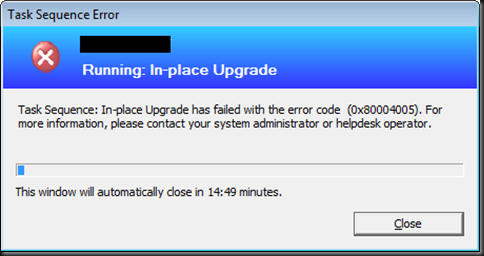
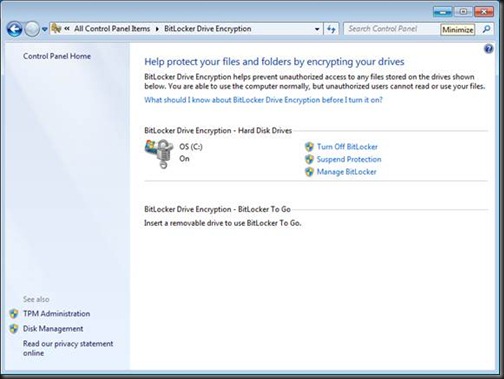
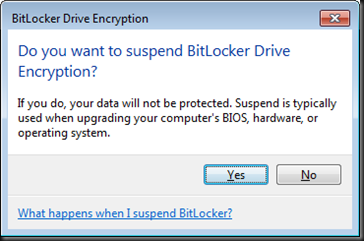
How is the suspension done in a task sequence?
April 18, 2011 at 3:37 pm
You can simply use the “Disable BitLocker” task. That would simple put it in suspend. Do remember to add the “Enable BitLocker” task at the end of the Task Sequence to resume the BitLocker.
April 18, 2011 at 6:23 pm
Weiking, I receive this error when running a simple Enable bitlocker task sequence on a single laptop in a collection. The laptop has bitlocker disabled already, so not sure why the Error 0x80004005 is being displayed
February 12, 2016 at 2:05 pm
The log file should tell you a little more of what’s wrong but have you got the pre-provision BitLocker task running higher up in the TS?
February 13, 2016 at 12:06 pm